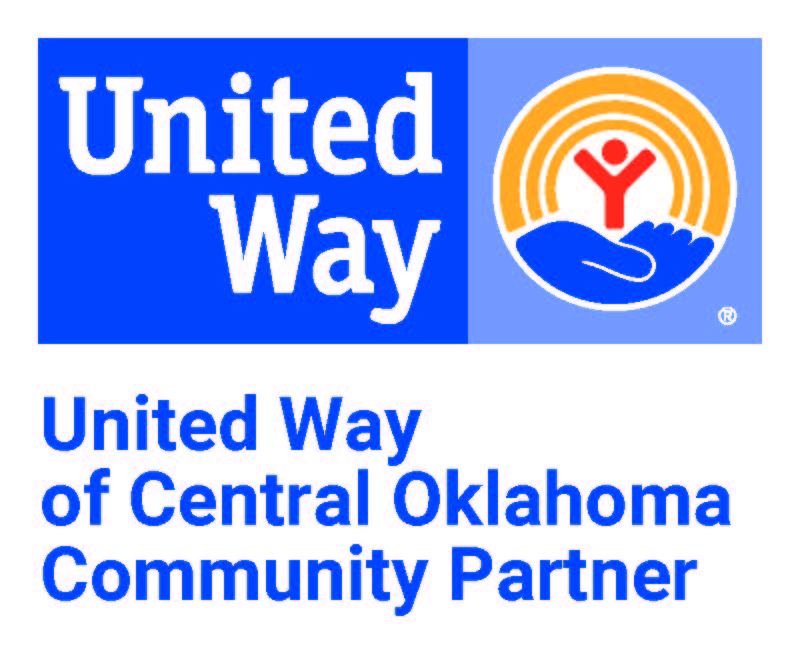Your Y experience doesn’t stop once you leave the building. We’ve upgraded our membership system to enhance your membership experience. Use this page as a guide to all things digital at the YMCA of Greater Oklahoma City.
Creating & Setting Up Your Account
Your membership dashboard will be more useful than ever. Update your membership, register for programs and check class schedules.


Go to ymcaokc.org/login

Click “Search for my account”

Enter your email address and a password reset link will be sent

Follow the instructions to set a new password

Log in & enjoy the easiest access to Your Digital Y
Accessing Your Membership
Your membership dashboard will be more useful than ever. Check-in, update your membership, register for programs and check class schedules.
Access your membership with a click of a button on your phone, computer or any other mobile devices.
1. Go to ymcaokc.org
2. Click the “Log In” link in the top right
3. Login using the email address and password you’ve setup for your account
Search for Memberships or Programs on your Phone, Computer, or any other Mobile Devices by:
Using the search bar at the top center of the main page to search for all offerings
Need to Narrow Down Your Search? No problem!
Filter by branch, category, times, and days of the week.
Once you’ve found the program or membership you are looking for, click on it to select and add it to your cart. Your cart is always accessible in the upper right corner of the screen.
Ready to Purchase?
When you are ready to finalize your purchase(s), click “Proceed to checkout” from the cart.
To checkout, select or add your preferred payment method, then click “Finalize purchase” to complete your order.
Once your purchase is finalized, you will see an order confirmation and order summary. You can print or save as a PDF for your records!

Using the YMCA Universal Mobile App
With the all new YMCA Universal Mobile app you are now able to do so much more than before. Simply download the mobile app and log in with your account email and password.
Now Available on Apple App Store or Google Play Store.
NEW! Digital Features Include:
Locate the nearest YMCA anywhere in the Nation
Easy and Secure check-in with your email or barcode number
View class schedules and make reservations in the class schedule section
Connect your wearable devices like Apple Health, Fitbit, Garmin, Strava, Suunto
Set personal fitness goals
Log your workouts and track your fitness progress
Workout anywhere 24/7 with our on-demand virtual content, Y ON DEMAND
Stay up to date with Y news, push notifications, and inclement weather notices
Use training plans created by YMCA personal trainers and log your workouts
Fitness Challenges thru the app to motivate yourself and compete against your friends and family
Earn activity and reward points
Explore membership in-person experiences like the NEW! Y Performance Center at Mitch Park and Recovery @RockwellPlaza
Passwords + Pastries
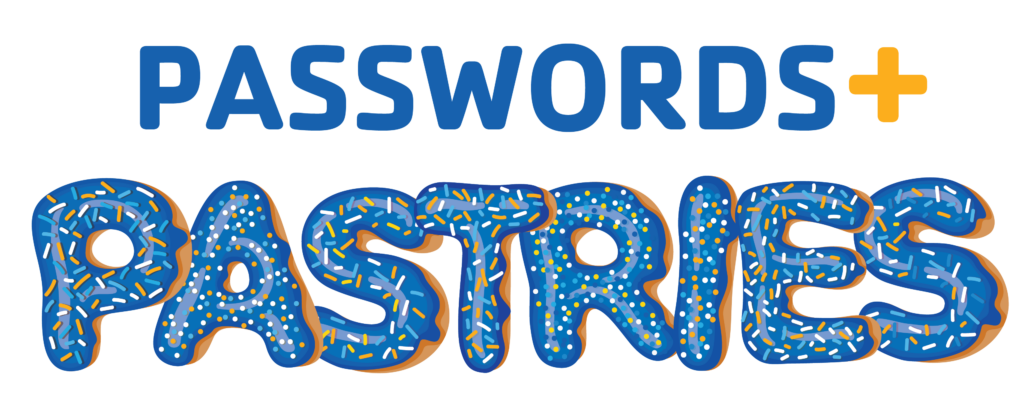
Enjoy a sweet treat and receive help with your digital member experience! We’ll walk you through setting up your password, accessing your account, and answer any additional questions you have about our enhanced member experience.